weathermap配合Cacti显示网络流量图(1)
weathermap是一个强大的cacti插件,可以显示网络即时流量或者延时的情况
首先cacti要能正常运行,然后下载weathermap,在cacti的plugin目录下解压,但这时weathermap并没有启用,要编辑cacti目录/included/global.php,加入
$plugins = array(); //找到此行,下边可以看到一堆$plugins[]
$plugins[] = ‘weathermap’ //加入此行
然后到Utilities->User Management->admin,把weathermap前边的几个框框勾上,使admin有权限运行,这样基本能用了
然后到/plugin/weathermap目录下把editor-config.php-dist重命名为editor-config.php,这样就可以编辑自己的网络拓扑图,但还要添加以下权限
chown www configs
chmod u+w configs
都做好以后,可以在weathermap的选项下单击editor,创建网络节点和链接,然后选则对应的网络Data Source,做完图后,在console->Management->Weathermaps添加就好了
下面图是随手做的,不太整齐,要追求好看的话用编辑器的命令行进行编辑
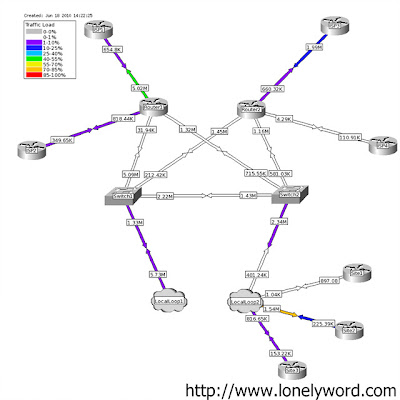 |
| From Weathermap |